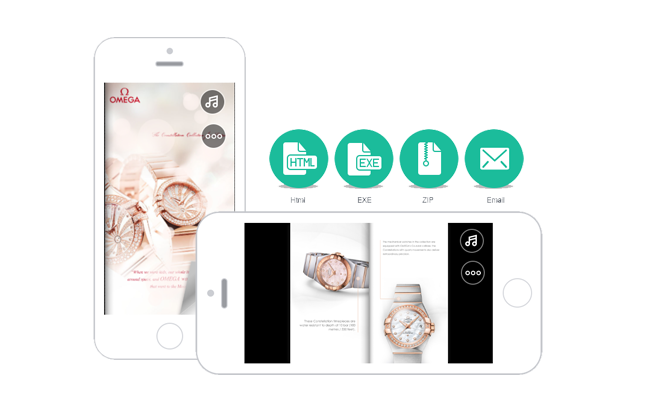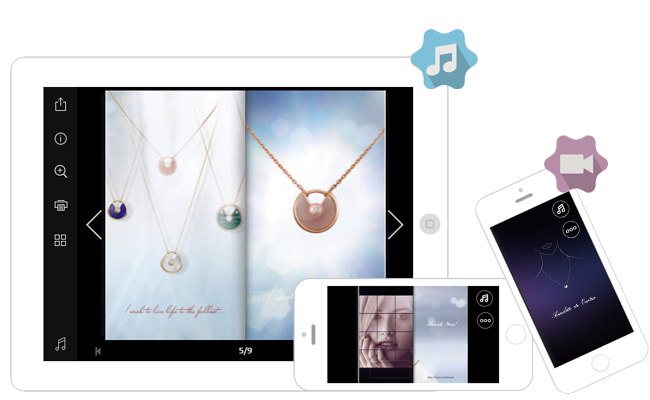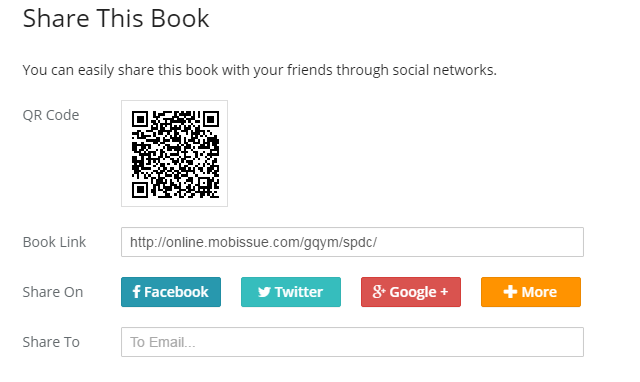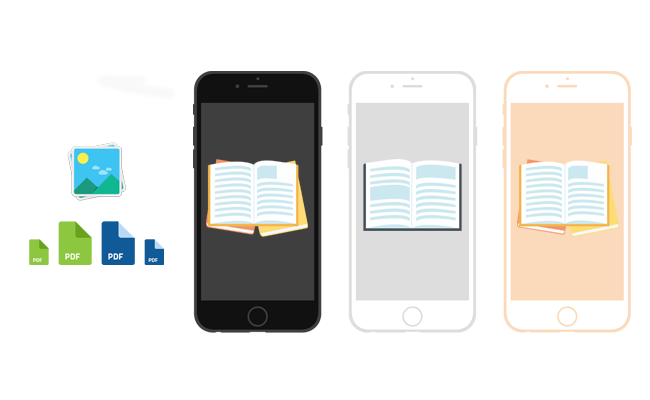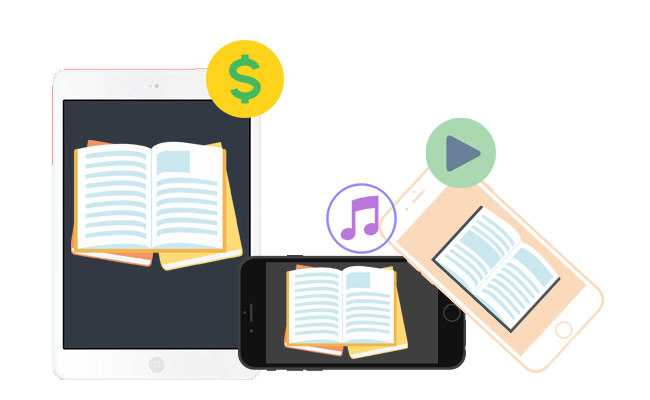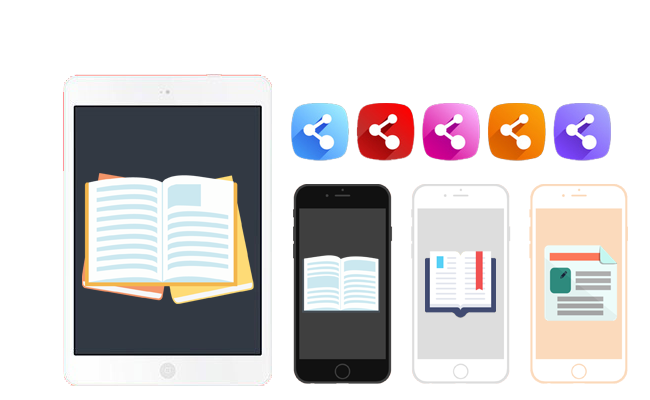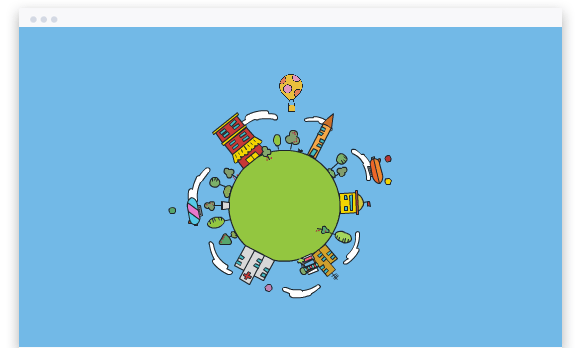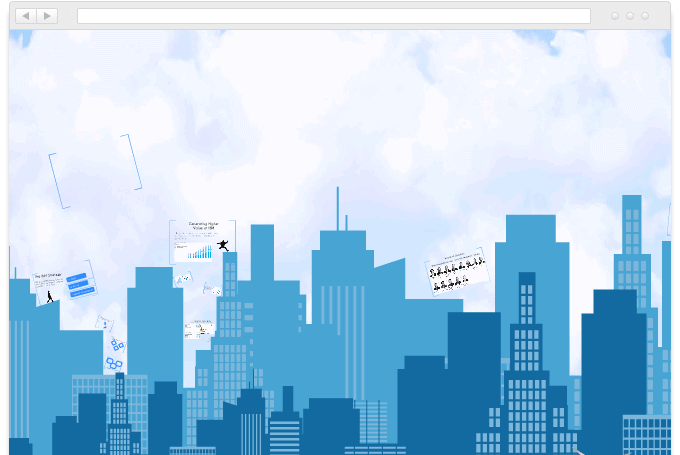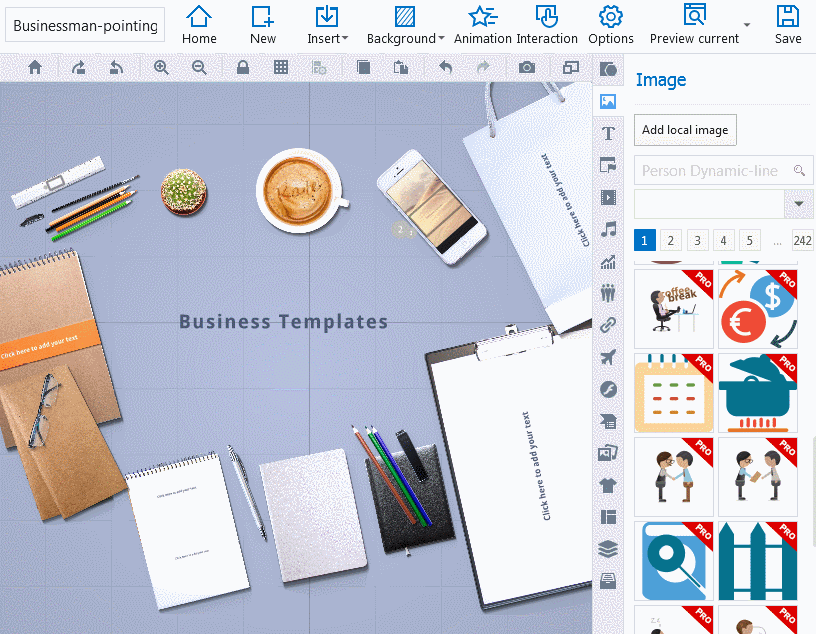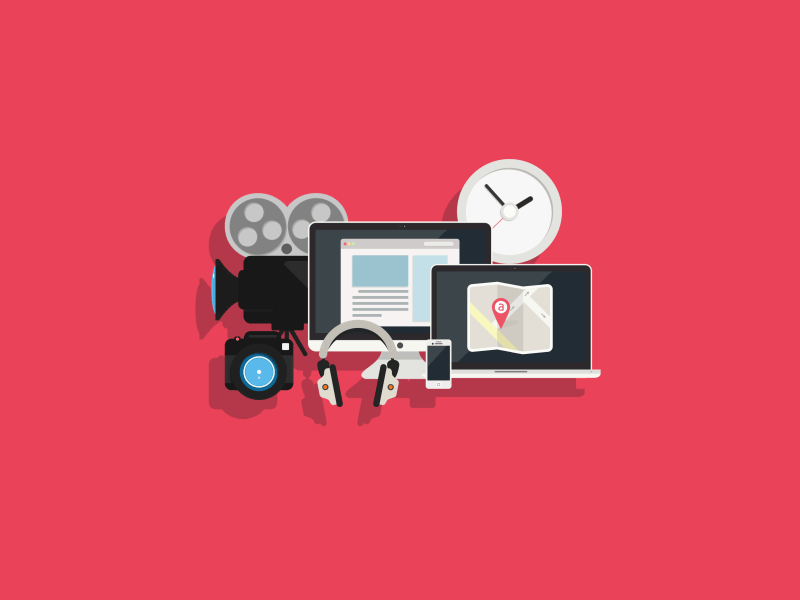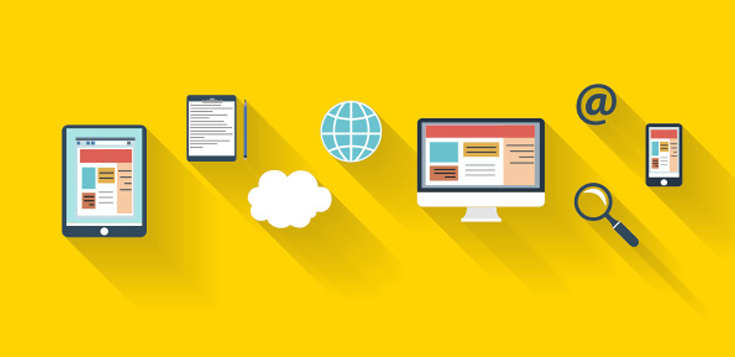Every single business needs advertising and marketing. There are many business would spend a lot to promote their business brand and products. However, what they get is a little bit disproportionate. Today, I want to share one smart way to help you promote your business easily and effectively. The first step to promote the business is to find one correct tool. I would recommend the outstanding magazine maker.
What are the benefits of the magazine maker?
I think the biggest advantage is cost saving. You may have no enough money to hire a team to package and market your business but you must have a little to learn the magazine maker. A perfect magazine maker would just require you little time and money to master. Secondly, another great merit is you can hold all the things in hand. Compared with handing the task to others, making marketing magazine by your own seems much more believable. You can control all the elements and steps about marketing and popularity. Now, take Mobissue, free HTML5 magazine maker as an example.
How Mobissue help to make and publish the magazine around?
Easily get started
Mobissue provides numerous templates and even hundreds of different presets, which ensure you have a wonderful beginning while making magazine. More importantly, you can begin with a PDF or some images, which is the quickest way to create interactive magazine. No coding and programming language required. Before starting decorate your magazine, it is better to choose the template and themes for the magazine, as well as the display devices.
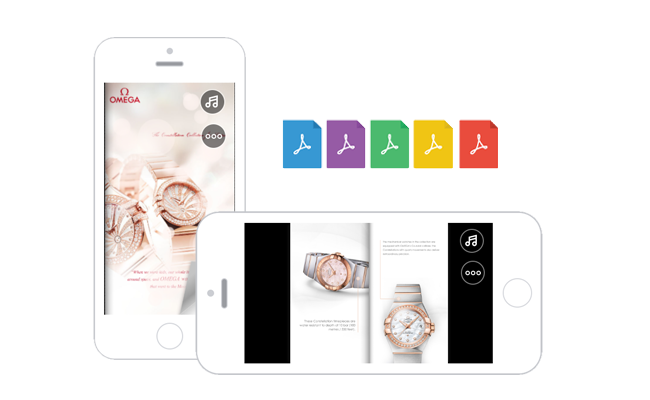
Super animation editor
Mobissue processes one powerful animation editor. With the help of this editor, you are allowed to insert YouTube and Vimeo video into your magazine to give it detailed description. Secondly, as for the products, you can use the Ecommerce function to promote them. In addition, there are other multimedia supported to insert into the magazine, music, shape, links, slideshow and more. What is needed to be mentioned is the timeline and animation function. You have no need to be a professional designer to design your magazine, only with the timeline and animation editor. All is in real-time and all without writing a single line of code.
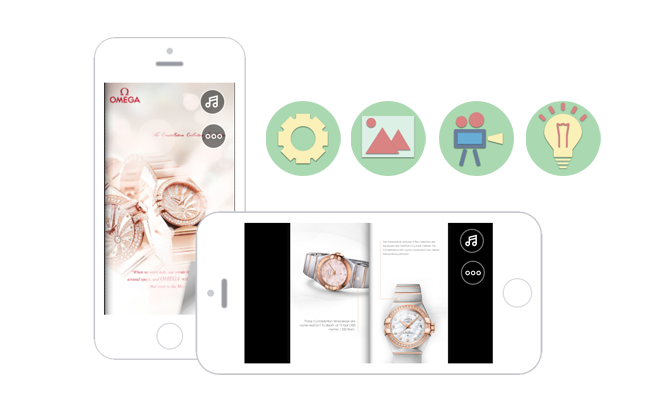
Satisfactory results
The last thing to package your magazine is to share it to all the people. The fastest way is to share its QR code to the public and let them open your magazine via mobile web browser. The magazine would appear perfectly formatted to the screen size in the browser. Secondly, you can publish it to local as the formats like HTML, EXE, ZIP and Email. Next, just send it via email to the audiences. Thirdly, share it online. After creating with the desktop client, you can share it immediately online and let others see your magazine.